zSpace: LIVE from ISTE 2024!
Conversatonal Takeaways
- ZSpace is an augmented and virtual reality laptop device that provides immersive learning experiences without requiring a head-mounted display.
- It can be used for a wide range of subjects and is suitable for students from elementary school to medical professionals.
- ZSpace allows students to manipulate variables and interact with content, leading to a deeper understanding of the concepts being taught.
- The technology is popular among educators due to its engagement and hands-on nature.
- ZSpace offers professional development for teachers and a train-the-trainer model for implementation.
Chapters
- 00:00 Introduction to ZSpace and the ISTE Conference
- 00:36 Overview of ZSpace: Augmented and Virtual Reality in Education
- 01:36 Exploring the Possibilities of ZSpace for Various Subjects
- 06:35 The Challenge of Getting Teachers to Adopt Technology
- 08:23 Success with ZSpace: Aligning Technology with Educational Goals
- 10:01 The Future of ZSpace: Evolving Technology for Education
- 11:39 Advice for Educators Considering ZSpace
- 13:55 Conclusion and Resources for More Information
Follow Our Podcast And Subscribe
Follow Our Host
- Jeff Bradbury | @JeffBradbury
- TeacherCast | @TeacherCast
Links of Interest
- Website: www.zSpace.com
- Twitter: https://x.com/zspace
- YouTube: https://www.youtube.com/c/Zspace-inc
- Facebook: https://www.facebook.com/zSpace3D
- LinkedIn: https://www.linkedin.com/company/zspace-3d
Join Our PLN
Are you enjoying the TeacherCast Network, please share your thoughts with the world by commenting on Apple Podcasts today? I enjoy reading and sharing your comments on the podcast each week.Let’s Work Together
- Host: Jeff Bradbury @TeacherCast | @JeffBradbury
- Email: info@teachercast.net
- Voice Mail: **http://www.TeacherCast.net/voicemail**
- YouTube: **http://www.TeacherCast.net/YouTube**
- iTunes: **http://www.TeacherCast.net/iTunes**
Check Out More TeacherCast Programming
Need A Presenter?
- Jeff Bradbury (@TeacherCast) is available as a Keynote Speaker, Presenter, or to Broadcast your conference LIVE!
Transcript
We're here live in Denver, Colorado at the ISTE Conference. 15 ,000 educators all coming together to celebrate student learning and achievement. I am here at the ZSpace Boost, one of my favorite destinations each and every year. And I'm here with two amazing educators and Joe. Joe, how are you today? Tell us a little bit about ZSpace. I'm doing great. It's fantastic to be around all the energy that educators bring when they get together.
For those who don't know, ZSpace is an augmented and virtual reality laptop device that brings that immersive learning to an environment that does not require a head -mounted display. In fact, when students sit down, the computer can sense that their presence and take that content and present it to them in a way that allows them to interact with the content and experience that immersion that we typically think of when students wear head -mounted displays.
about it is that it's made for students who are at elementary school all the way through practicing physicians who are getting ready to perform heart surgery on kids. So imagine that whatever content it is you're teaching, whether it's animal structure and function, the anatomy of the human body, or even how to assemble and disassemble a car, that you can go into this space, have access to the content, manipulate all the different types of variables that you would want to manipulate in order
to learn the things and take the concepts that students are learning to the application of those concepts so that they truly have an understanding of what it is the teacher's teaching and they're expected to learn. Now Joe, I have to tell the story. We had talked about this previously. Ten years ago when we first met up here at ISTE, I had met you and I said my son was going through a surgery. You pulled up zSpace. You showed me how the anatomy works. There's so many different things that you can do with zSpace.
Talk to us a little bit about some of the subjects, the topics. You had mentioned medical, you had mentioned automotive, but what else can we do? What are some of the topics that we have at SeaSpace? Well, honestly, it's everything from experiencing artifacts from history to...
simulating science experiments up through many career and technical education pathways. Whether it's chemistry or physics or biology or anatomy like what you're talking about, there are so many ways that you can integrate a tool like this. I like to tell people to think about it like this. Anytime a student can benefit from reaching out, touching, or experiencing the concept, this is the place to do it. And I'll tell you, Natasha here from Atlanta
and I'm from Atlanta, Kristen here from Cherokee County. They both were in the Z Space world 10 years ago when you experienced that. They were some of the first.
integrators of zSpace into their technology programs in Georgia. And Natasha, talk to us a little bit about this. I actually had an opportunity to visit your school district not too long ago. I was amazed at how the technology integration was happening. Talk to us a little bit about why you chose zSpace. Yes. So apart, aside from Joe just being amazing and me wanting to buy anything this man sells. When we met with Joe, maybe 10, 12 years ago, maybe even just seeing the zSpace for the first time, it was a no brainer.
being able for students to be able to.
do things that they would never ever have the opportunity to do in this virtual setting, it's a no -brainer for students. As it has progressed and we've seen it kind of go through all these different iterations, which has been great to see, what I love and appreciate about it is that our teachers and our principals now are no longer having to buy additional frogs to dissect or buy additional car engines to take apart. They can do, and that's great, of course we want them to do that, but if they don't have the means to do so, they have
everything that they need right here in this laptop. So it's really helped save money for the district as well. Now aside from the virtual frogs, talk to us a little bit about the professional development. How are you allowing your teachers and students to get into this? How are they being trained on the topic? Yeah, so we have 16 EdTech specialists and four digital learning specialists and Joe and his team have been amazing. So we kind of do a train the trainer model and so Joe comes out and trains our team and then our team goes out and trains our teachers. They're modeling lessons or co -teaching lessons.
A lot of teachers, and Kristen you probably understand this, are really apprehensive. They don't know what it is. But what we're able to do is go in and say, hey, don't worry about it. What content are you studying? I'll come in and I'll teach the lesson for you. I'll show the students how to use the ZSpace machine. I will model the lesson. So it's really taking away a lot of the angst of the teacher and the fear of the teacher and putting that power back in their hands. Kristen, talk to us a little bit about how you're using ZSpace in your school district. In our district, I have had the privilege to use it with students.
with teachers. So as an instructional technology coach, being able to really, again, when we first introduced it, I mean the teachers were like, okay that looks great, I'll just look from over here, you know, and I mean that's fine, everybody's good to be an observer, but you know getting in and actually using the device and using, you know, exploring it yourself is what is truly important. And I will say that when I actually had my teachers at the middle school that I was working with, I had them come in and
as a team, they sat down at one device and were just like looking at the things, but then deciding which area would be good for their content. And I said, you can have your planning period back as soon as you give me some sort of short video explaining how you would like to use this at any time next year. And I thought of that in a two -fold. One, I wanted them to just collaborate and talk together. Two, you know, everything changes. If you get a new person on your team, you don't have to go sit with them necessarily.
necessarily, they probably would, but they don't have to, they could just watch those videos and actually have somewhere to begin and somewhere to start. And so then just seeing that, they were so excited, because I mean, literally, I was like, as soon as you're done with that, you can go. So you get however much time of the 45 minutes you can go. And they stayed the whole time. Like I was actually having to say, okay, time's up. Now, one of the hardest parts about being an instructional coach is getting teachers to adopt this technology. Correct. That doesn't seem to be a problem with ZSpace. It's not. Why is that?
I just think the engagement with
what they are looking at. Because once you start, you might say, okay, I only have 20 minutes, but you get so engrossed into what you're doing and pulling things apart and looking at them and like, I never knew that's how that worked or, you know, depending on the content, it's just, it is such an engaging item that you just don't want to leave. Now, Natasha, you are working in a school district that has many schools, many coaches. Talk to us a little bit about
the purchasing power of all this? Are you focusing on one building? Are you focusing on all? And why is it important that ZSpace is that solution that you're bringing out K -12? Great question. So we want as many students as possible in all of our schools to be able to touch, feel, play with, experience the ZSpace machines. So we have our tech specialists, like I said, that have machines that we have purchased for them. They take those around school to school so that all of our students, no matter what school you're in, are able to experience ZSpace.
have some schools that have purchased on their own and they have labs set up in their schools. So that's been great to see. The principal has seen the power in zSpace and said I want a whole lab in my school. And so that's been awesome. Most recently at our Career Academy, we've just purchased a cart of zSpace machines for their students. So all of the students in their career programs, dental, automotive, what am I missing Joe? Aircraft. Aircraft. I mean, all of, they've purchased all the software. So it's going to be amazing for those students that are going to be able to just.
interact with the zSpace machines and have real world experiences in this virtual space. So Joe, let's talk a little bit about that. When a school district is looking to purchase a zSpace system, is it a one machine? Is it 30 machines? How do you know what you need in order to be successful in your district?
Success with zSpace looks different everywhere you go. And I encourage people who are considering a technology like this to start not with the technology, but what are the problems they're trying to solve.
What are the things they're trying to do to move the needle, not only on student achievement, but on engagement of students, motivation of students. And once they really self -reflect on what they're trying to do in their district, then align the purchase of the technology to solve for those needs. I'll give you a very specific example. Elementary teachers are often excellent at station rotation teaching. As a result, they can integrate
five or six devices very effectively into the instructional model that they're implementing. So I really challenge districts that are gonna make an investment like this to put the technology to the side and really do an analysis of what they're trying to accomplish. Once that's identified, then you can let the solution...
match up with what needs you're trying to accomplish. You know Joe we've been doing this now for over a decade. I'm going to ask you the same question I ask you every year. What is the future of this technology? You know if you have been around for 10 years you know we started with the large all -in -one device that required a lightweight set of glasses. We then moved to a laptop device, a more mobile solution that our customers needed. It required the glasses. We spend a lot of time
with our users understanding the future direction of the product. And it can be as simple as teachers wanting a launch code so that students minimize the clicks to get into a simulation. Or it can be as complex as we need to solve for these glasses because our students don't want to put things on their head. All of that has led to the ZSpace Inspire device that we currently are selling and integrating into the instruction.
That device does not require glasses. So what I really like to challenge people to do is not ask me what is it that we're doing to bring in the future, but instead what is it that you think we should do?
to push this product into the future. And I'll leave it right there. So as you think about the emerging technology, the evolution of the emerging technology, and you think about how it has evolved.
forward to seeing that at SD:Natasha, one last word here. Look into that camera, talk to your fellow technology integrators. What advice do you have if they're thinking about getting into Zspace? So if you are thinking about getting into Zspace, again, just to go with what Joe said, what problems are you trying to solve? I would go ahead and purchase one.
Touch it, feel it, play with it, experience it, get it in the hands of a teacher and some students. Put a focus group together. Until you actually touch it, you just don't realize how powerful it is. We could sit here and talk about it all day, but you have to experience it. Bring Joe in, bring the ZSpace team in, have them come in and do a professional development for you. They are super engaging and they will bring it to life. But until you actually touch it, you just cannot imagine how powerful it is. And Kristen, I'll give you the mic here.
Speak for the coaches. What advice do you have if a school district has the zSpace? Where do you start? I would say I have two actually. I would do either the model where you bring everybody in and do some sort of collaboration and get everyone using it or if that is not possible we have labs so that is possible. If it's not then I would have coaches go into classes and teach the lesson while the teacher is observing almost like a student and that way they can use it and have all the hands -on experience.
a minute to recognize back in:public schools was one of the national distinguished districts. So at Zspace we love to partner with you districts as they're looking to move forward in innovation. Highly recommend checking out everything happening at Zspace. Joe, one more time, where do we go to learn more information? Sure, www .zspace .com for general information, but if you're an educator who wants to dive into lesson plans, instructional resources, go to zspace .com slash edu. We're going to make sure that we have
all the links not only on our blog post under our YouTube video here but everything is zSpace related it's going to be linked over on TeacherCast. Natasha, Joe, Kristen thank you guys so much for your time I hope you guys enjoy the conference and we'll find out more information over on TeacherCast .net
You've been listening to the TeacherCast Educational Network hosted by Jeff Bradbury. Please reach out to the show with all of your questions on Twitter at TeacherCast or online at www .teachercast .net. Be sure to subscribe to our podcast so you don't miss any future episodes. And please take a moment to write a review in the App Store.